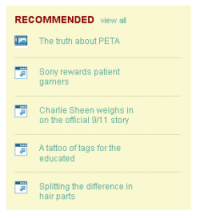I have been participating in the alpha/beta for a new site designed to connect you with your friends and help you find new ones. In addition, the site has become an excellent source for discovering new content. The site however, is very different then its predecessors in that it has stronger social tools like contacts, comments (something delicious lacks), votes (another piece delicious lacks) and just added “teams”.
The site is called Wis.dm and to be honest it is this “wis.dm” (or wisdom for you non-2.0 lovers) which truly separates this site from its collective siblings. The content on this site is actually really good and I have “met” many people who share the same love for the Internet as I do. In addition I have found many new sites (blogs, marketing sites, forums etc…) to get new fresh content from.
The changes in this site have been phenomenal over the past 6 months and its semi “organic” growth has been fun to participate in. They have scratched their “Web 2.0” look and, while at first I was disappointed the look of the site has grown on me. What works for me is the sites functionality and while they are still in Beta I recommend you join so that you can see for yourself. Like any social networking site, you get out of the site what you put in. I will demonstrate what works (and doesn’t work) for me on the site and discuss why you should join
General Concept
The general idea of the web site is actually a few layers deep and in fact I have found it easier to participate on this site then I have with sites like MySpace or Facebook (both similar sites). For me, the idea of “hollering out” to my homeys on my website and having 145,983 “friends” that send me messages like “sorry we missed you while you were in town” is so superficial to me. Wis.dm offers a layer of networking which to me works:
1.  Find a website (or post or whatever) that you find interesting and add a link to it. I use Firefox and they have created a very unique link which “pops” up a window (Figure 1) that will collect the information for the site (Title, description, tags and optional team). This tool is one of the best “add” tools out there. It really makes it easy to add links to Wis.dm.
Find a website (or post or whatever) that you find interesting and add a link to it. I use Firefox and they have created a very unique link which “pops” up a window (Figure 1) that will collect the information for the site (Title, description, tags and optional team). This tool is one of the best “add” tools out there. It really makes it easy to add links to Wis.dm.
2. Instantly your link (originally called “interests”) is available for people to see. In addition, your link gets one “vote”. While I disagree with this the nice thing about the site is that this may change (seems that the path of the site is being driven somewhat by the users which is great). People can now go to the page, vote on your link (currently +1 or -1) and add a comment.
3. Your activity on the site (links voted and commented on) in addition to the people you invite effect your “Points”. Points help you understand how active a person is (and it there is a little bit of fun watching your points increase) and how “reliable” their posts tend to be.
Your activity on the site (links voted and commented on) in addition to the people you invite effect your “Points”. Points help you understand how active a person is (and it there is a little bit of fun watching your points increase) and how “reliable” their posts tend to be.
4. Join a Team. Just added a day or so ago, this feature is very interesting. I have been interested in Marketing lately and more specifically how marketing is changing in this new consumer content based marketplace. So, I created a group called “Marketing redefined”, gave it a description and invited some people that seemed to also be interested in marketing. The group is small but what I hope to accomplish is the ability to have a concentrated group of people that will help define my impression of what is going on today. When adding links, we can target the link to the team and hopefully we will create a small community within the community where we can invite like people. Should be interesting.
Finding Content
 Another major task on the site is finding content. I will have to say that this part of the web site that I find difficult (or at least it was when I first got stated). The ideas are simple (and this is where some of the design is laking – more about this later) you tag you content (this part is easy) and so you can search by clicking tags in both your profile and the “popular” cloud. Both implement the common font size increase familiar with most link sites.
Another major task on the site is finding content. I will have to say that this part of the web site that I find difficult (or at least it was when I first got stated). The ideas are simple (and this is where some of the design is laking – more about this later) you tag you content (this part is easy) and so you can search by clicking tags in both your profile and the “popular” cloud. Both implement the common font size increase familiar with most link sites.
Additionally, you can “free text” search for content links by using the “Search” box which appears on each screen. The search feature seems to be pretty quick and the search results are pretty accurate (you would surely expect this at this point).
Probably the most effective way to find new content is to camp out on the “popular” page which is essentially the home page to wis.dm. This is where the most popular (currently I think all content comes through here) links are highlighted. At some point I would imagine that this feature of the site will work much like digg.com works today with the community pushing links to the top.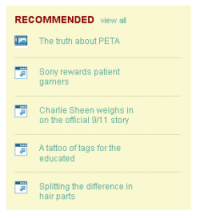
A nice feature that they have added is the “Recommended” option. It is designed to look at all of the content you upload, all of the links you comment and vote on and offer some example links that you may find interesting. So far, I have found some good links by keeping an eye on the box. Very helpful.
Dislikes
So of course I have an opinion (everyone is entitled to one). I think that there are a few things that don’t work so well in the site:
1. The top navigation. I know that the owners of the site are trying to build the “atypical” Web 2.0 application but I think that they have done themselves a bit disservice here. I know that craigslist has been popular by emphasizing the content vs the tools but I find their implementation of “tabs” in effective. See below – the word “Explore” is slightly larger then “my wis.dm” or “submit”. They need to have a better signification of being in a section of the site. In addition, the sub section links (which are difficult to separate) also are displayed as “on” with a different color (red).

2. Tagging. When you add a new link using both the JavaScript button in Firefox or the submit option on the site, the tag adding process is not supported with “helper” tags like you get on Del.icio.us. I am not saying that wis.dm needs to copy the process directly from Del.icio.us, but I am saying is that they need a new process. The difficulties arise the first couple of times you tag. Invariably you are going to tag something with “Web2.0” only problem is in order to get your tag supported by others you need to make sure that you choose the correct terminology is it “Web2.0” with one word or “Web 2.0” with a space. Luckily they did add an option to edit the links after the fact but it becomes difficult to remember your tags and so you sometimes end up double tagging something.
3.Wis.dm team posts. I know that theonly way sites like this are successful is if they attract users and that content attracts users. Since you have people that you are already paying, why not offer incentives for them to post to the site. Sometimes what happens with these posts is they become inside jokes which eliminates the opportunity to collaborate on comments.
Company Challenges
1. Finances. What has become unclear (maybe because I have not asked) is where this company tends to make its money. Will they continue with the advertisement route which they appear to be travelling down currently (as the site is free to all users) or do they take a different approach and charge for use of the site.
2. Numbers. In either case, the number of users has to increase way beyond where they are today. Probably need 5+ million users to be considered as an elite social networking site (Facebook has 17+ million and MySpace has 100 million). The true beauty of viral networking is that the best survive. And they grow fast. We are all familiar with the explosive growth of sites like YouTube. In order for this site to grow the content and social services need to be top notch.
3. Performance. Some grumblings have been heard around the blog sphere about performance at Facebook and MySpace are attributable to their massive growth. So what happens when the site gets its 5th million user? Will their site fall to pieces. I am confident that the team they have assembled should be capable of handling this.
If you would like to join click the link below to join – I think you will find the time you spend is completely valuable.
Join Wis.dm
 Hopefully, by now you have heard of the “Facebook Platform” and the up and coming MySpace Platform. Additionally, you should also know that companies like iLike, Slide, and RockYou are making some descent waves building applications for the Facebook Platform (they won’t divulge how much but I can only imagine it is a descent amount). Certainly the 33 million monthly users of Facebook produce a large amount of ad revenue (Certainly Microsoft agrees – since they just inked a 240 million dollar deal for a 1.6% – yes 1.6% – stake in Facebook – in return for the exclusive advertising platform rights)
Hopefully, by now you have heard of the “Facebook Platform” and the up and coming MySpace Platform. Additionally, you should also know that companies like iLike, Slide, and RockYou are making some descent waves building applications for the Facebook Platform (they won’t divulge how much but I can only imagine it is a descent amount). Certainly the 33 million monthly users of Facebook produce a large amount of ad revenue (Certainly Microsoft agrees – since they just inked a 240 million dollar deal for a 1.6% – yes 1.6% – stake in Facebook – in return for the exclusive advertising platform rights) Find a website (or post or whatever) that you find interesting and add a link to it. I use Firefox and they have created a very unique link which “pops” up a window (Figure 1) that will collect the information for the site (Title, description, tags and optional team). This tool is one of the best “add” tools out there. It really makes it easy to add links to Wis.dm.
Find a website (or post or whatever) that you find interesting and add a link to it. I use Firefox and they have created a very unique link which “pops” up a window (Figure 1) that will collect the information for the site (Title, description, tags and optional team). This tool is one of the best “add” tools out there. It really makes it easy to add links to Wis.dm. Your activity on the site (links voted and commented on) in addition to the people you invite effect your “Points”. Points help you understand how active a person is (and it there is a little bit of fun watching your points increase) and how “reliable” their posts tend to be.
Your activity on the site (links voted and commented on) in addition to the people you invite effect your “Points”. Points help you understand how active a person is (and it there is a little bit of fun watching your points increase) and how “reliable” their posts tend to be. Another major task on the site is finding content. I will have to say that this part of the web site that I find difficult (or at least it was when I first got stated). The ideas are simple (and this is where some of the design is laking – more about this later) you tag you content (this part is easy) and so you can search by clicking tags in both your profile and the “popular” cloud. Both implement the common font size increase familiar with most link sites.
Another major task on the site is finding content. I will have to say that this part of the web site that I find difficult (or at least it was when I first got stated). The ideas are simple (and this is where some of the design is laking – more about this later) you tag you content (this part is easy) and so you can search by clicking tags in both your profile and the “popular” cloud. Both implement the common font size increase familiar with most link sites.